Ceylon update site for Eclipse
To install Ceylon IDE:
- Run Eclipse 4.5 Mars or above.
- Go to
Help > Install Software... - Type the URL https://ceylon-lang.org/eclipse/updatesite in the
Work Withfield and hit Enter. - Click
Select Alland thenFinish.
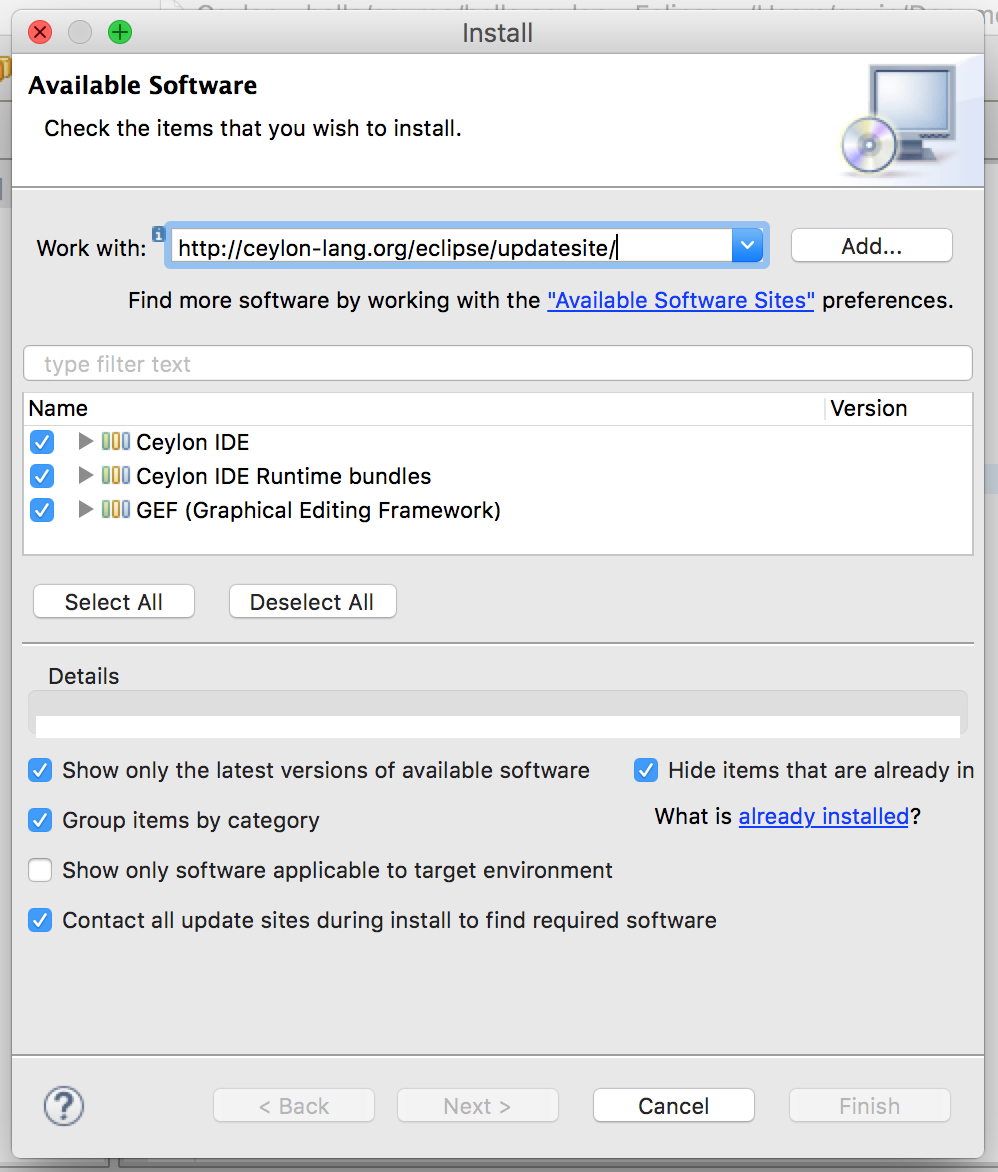
Eclipse will install the Ceylon Eclipse plugins and then ask you to restart. After restarting you will be ready to start using Ceylon IDE.
